From this page you can leave notes for your employees.
To access the notes page, click on the “NOTES” from the top menu.

There are 3 types of notes:
– Manager notes
– Quotations Notes
– General notes
Manager notes can only be viewed by users with manager rights.
If you are logged in with a regular account a prompt will appear to login as manager to gain access to this section.
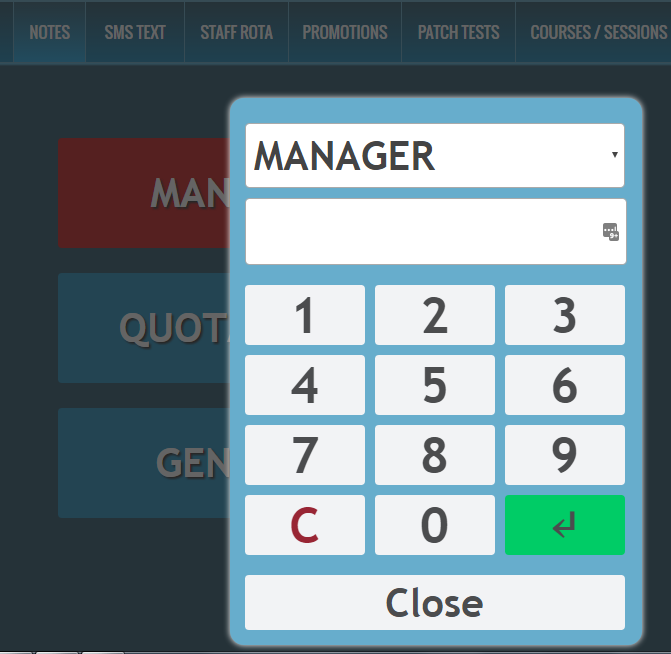
To write a note, press the “Write note” button from the bottom of the page.
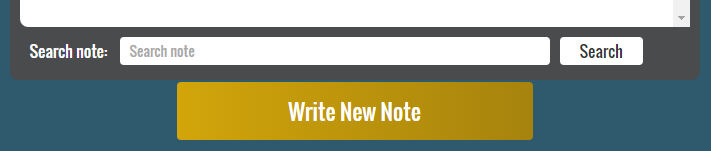
Enter the note’s title and contents inside the window and press the “Submit Note” button.
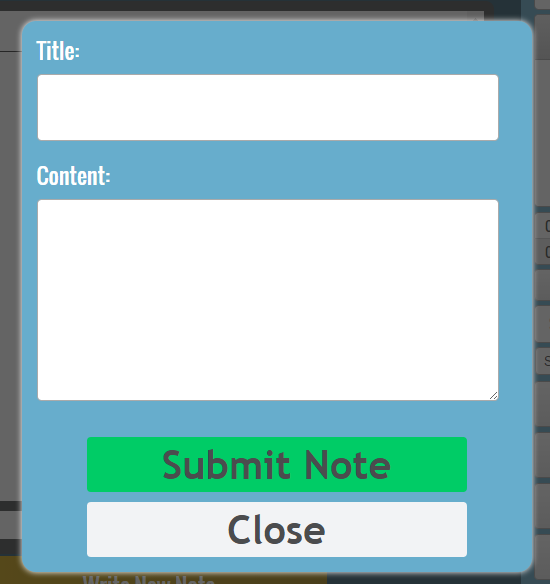
After you press the submit button the note will appear in the list:
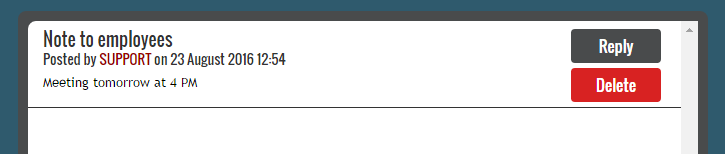
To reply to a note press the “Reply” button on the right side of each note.
Enter the reply note title and content then press the submit button, the response will appear below the note you replied to.
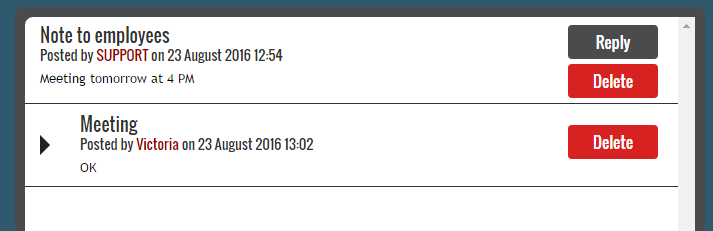
Quotations Notes are notes that can be written by managers and viewed and replied by regular users/staff.
Quotations Notes cannot be written or deleted by regular users/staff.
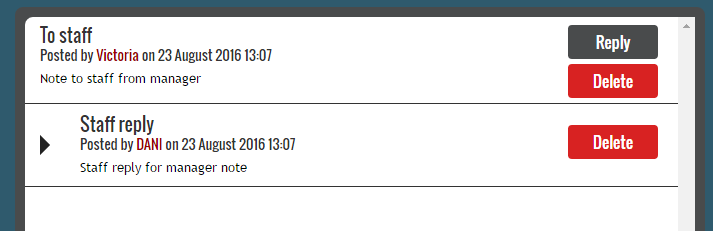
General notes can be written, replied or deleted by anyone.
