The “Treatment Protocol” feature lists the “Treatment Protocol” values for each treatment of the appointment.
The treatment protocol is set individually per service and course from the Admin Area.
It is also sent automatically to the staff if configured within the appointment status notifications (E.g. when the appointment status has been changed to “arrived”).
To open the appointment “Treatment Protocol” window, press the “Treatment Protocol” button:

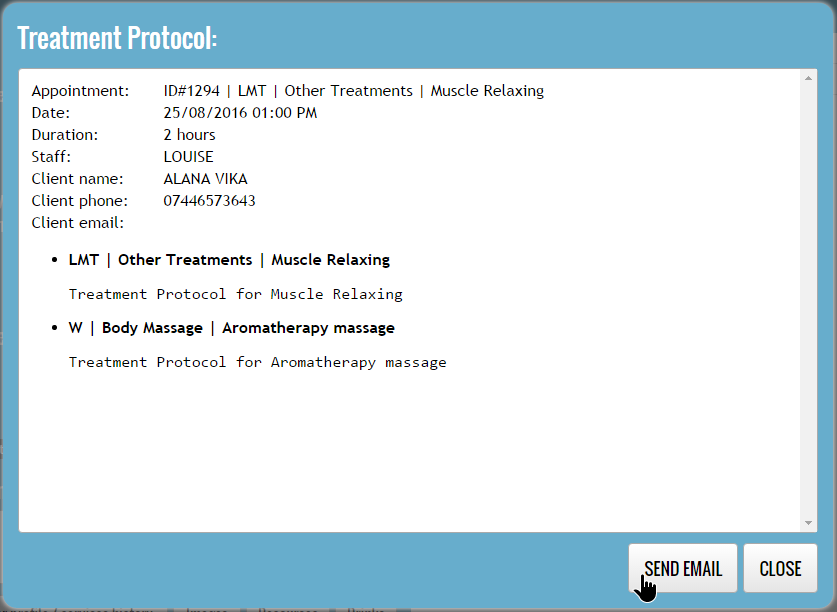
To send an email to the staff with the treatment protocol for the current appointment services/courses, press the “SEND EMAIL” button.
