From this page we can select clients to perform actions on their profile such as booking appointments, updating the profile data, signing consent forms and rejuvenation procedures.
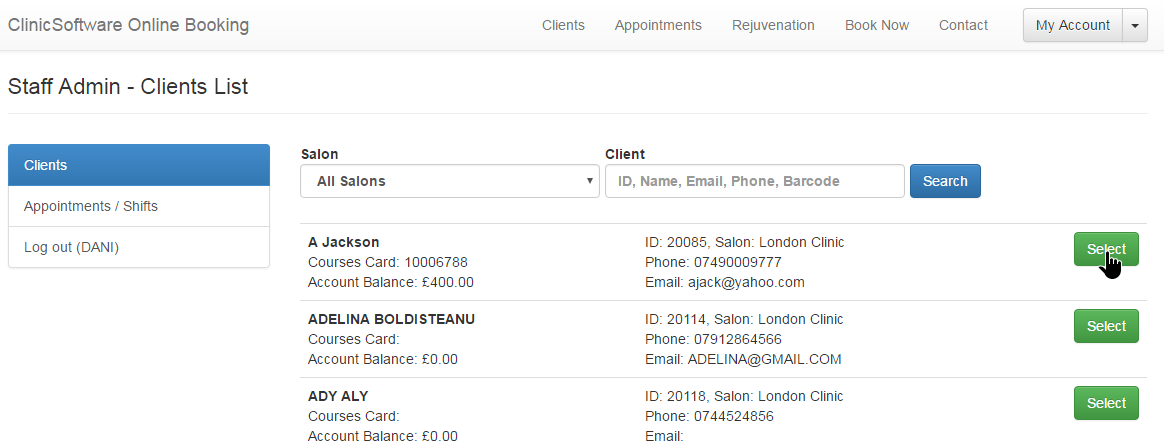
Mobile view of the clients list page:
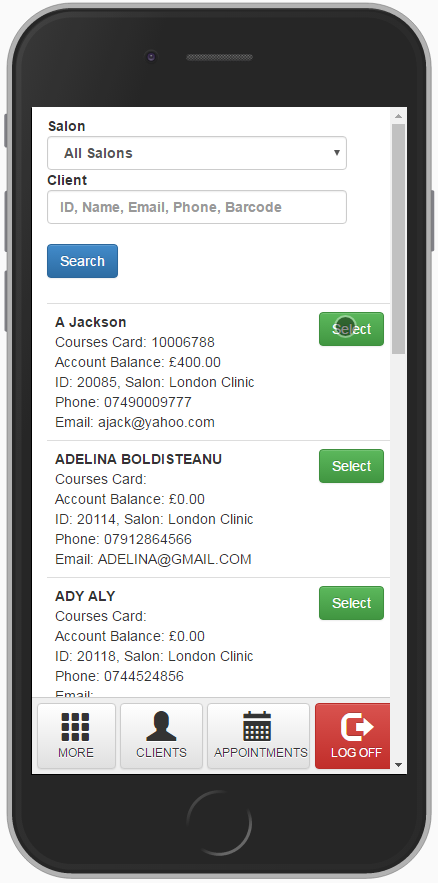
To filter the clients list by location, select the location from the Salon / Location drop box located in the top section of the page and then press the “Search” button.
By default the clients from all locations are listed.
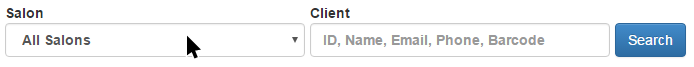
To search for a client by ID, name, email, phone or courses card barcode, type in the details in the “Client” field located in the top section of the page and then press the “Search” button.
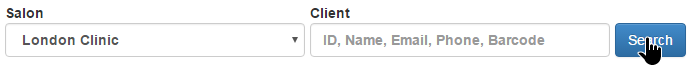
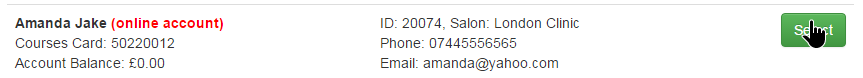
Notice that client accounts that were created from the online booking page by the clients themselves will display “(online account)” next to their name.
To select a client from the list, press the “Select” button of the client.
Note: Selecting a client will also clear the services/courses cart from the booking page if present.
