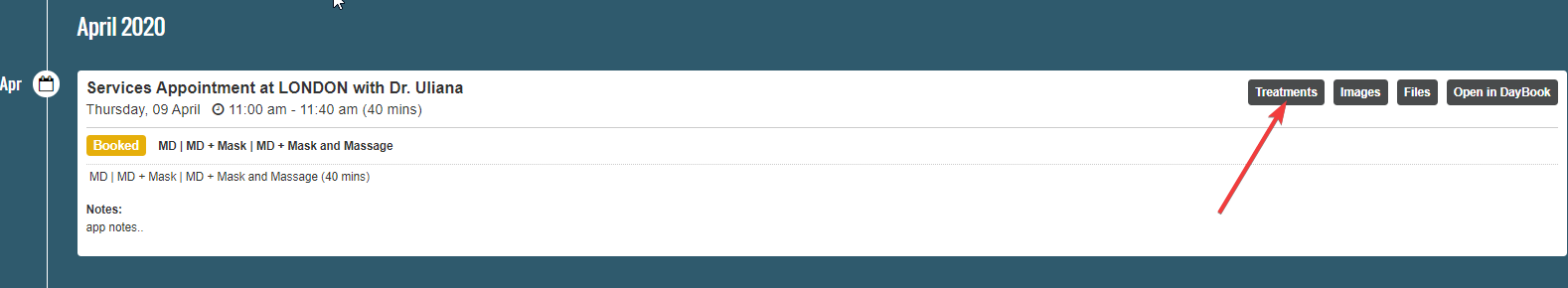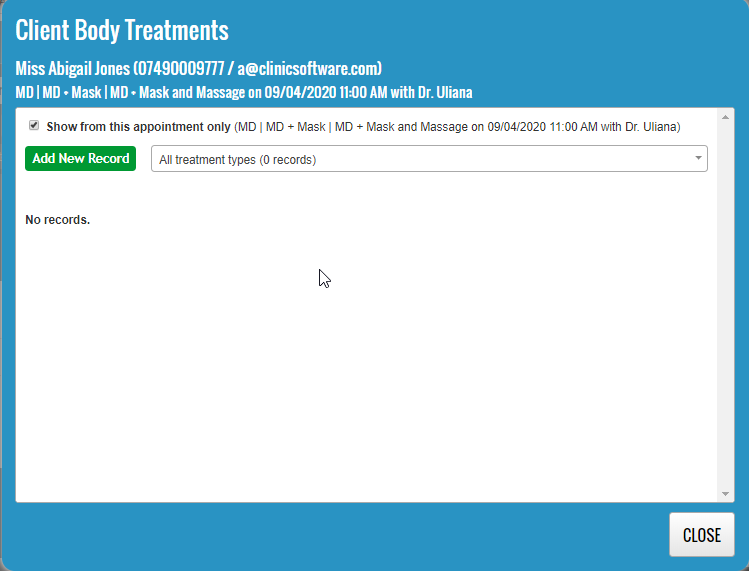CLIENT APPOINTMENTS
From this page you can view the appointments history of the client.
To access this page press the “Appointments” button from the client profile top section.
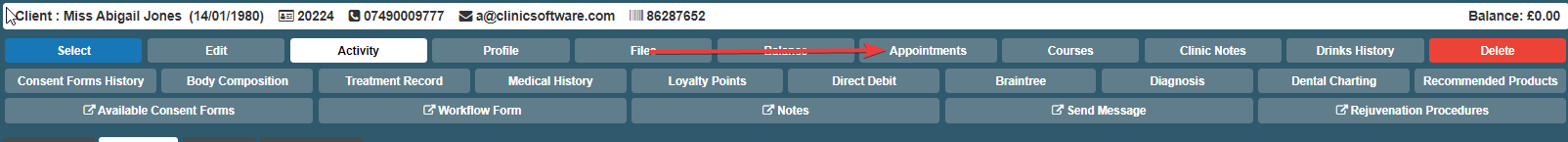
To display the appointments from a certain date click on the “Appointments”.
To open the appointment images window (used for before/after treatment), press the “Images” button of the appointment.
To open the appointment in the Day Book, press the “Open in Day Book” button of the appointment.
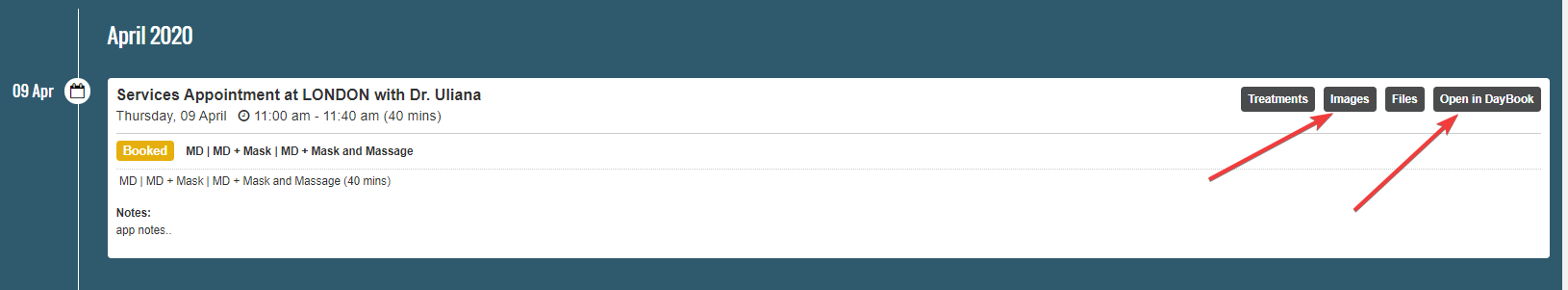
To open the settings of the treatments, press the “Treatments” button of the appointment.